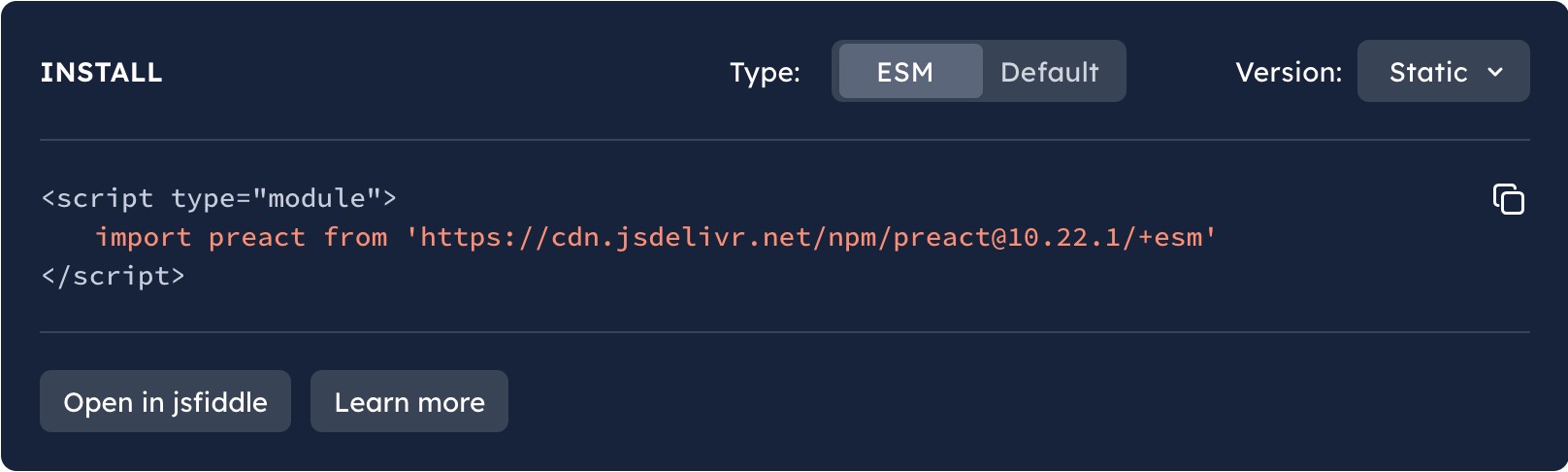【注意】最后更新于 1 年前,文中内容可能已过时,请谨慎使用。
前言
最近在做公司的新游戏,协议用的 ws,本来测试想直接用 hoppscotch.io 发现根本不行,没法按逻辑一个个去请求……
但是必须立刻测试就想了一下用 html + js 写一个 demo 页面做简单的流程,然后因为是非常简单的 demo 完全不想使用任何打包工具,最后研究了一通发现这些质料太少了,最后找到了 module + importmap 的方式来直接在浏览器里直接使用 import 和 export。
一、使用 jsdelivr + importmap 定义网页可以导入的模块
到 jsdelivr 搜索需要的 npm 包,例如 preact 的
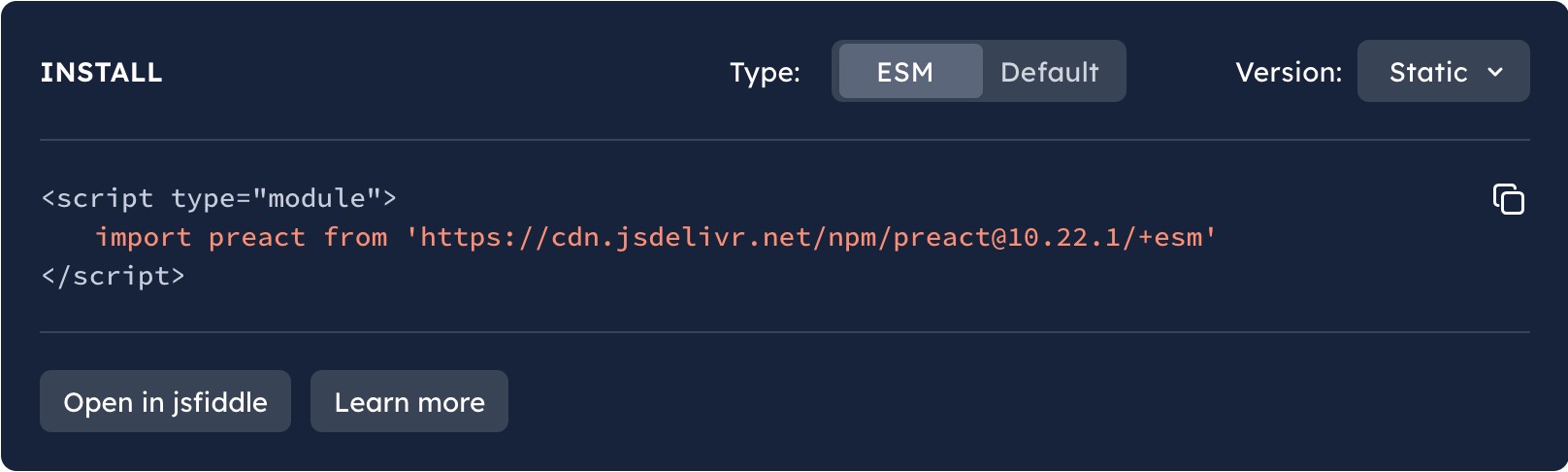
选择 Type 的 ESM 选项拷贝 url 在 html 里编写 importmap
1
2
3
4
5
6
7
8
9
10
11
12
13
14
15
16
17
18
19
20
21
22
23
| <!doctype html>
<html lang="zh">
<head>
<meta charset="UTF-8">
<meta name="viewport"
content="width=device-width, user-scalable=no, initial-scale=1.0, maximum-scale=1.0, minimum-scale=1.0">
<meta http-equiv="X-UA-Compatible" content="ie=edge">
<title>示例</title>
<script type="importmap">
{
"imports": {
"preact": "https://cdn.jsdelivr.net/npm/preact@10.22.1/+esm"
}
}
</script>
</head>
<body>
<script defer type="module">
import {h} from 'preact';
console.log(h);
</script>
</body>
</html>
|
使用浏览器打开该 demo1.html 可以看到控制台正确的打印出了 function m(n, t, _)。
二、简单的 preact/hooks 例子
如何找到 preact/hooks 包呢,打开 jsdelivr preact 点击下面的 hooks 文件夹,可以看到 hooks/package.json 看到 module 字段对应到 dist/hooks.module.js 所以 preact/hooks 的 url 就是 https://fastly.jsdelivr.net/npm/preact@10.22.1/hooks/dist/hooks.module.js
1
2
3
4
5
6
7
8
9
10
11
12
13
14
15
16
17
18
19
20
21
22
23
24
25
26
27
28
29
30
31
32
| <!doctype html>
<html lang="zh">
<head>
<meta charset="UTF-8">
<meta name="viewport"
content="width=device-width, user-scalable=no, initial-scale=1.0, maximum-scale=1.0, minimum-scale=1.0">
<meta http-equiv="X-UA-Compatible" content="ie=edge">
<title>示例</title>
<script type="importmap">
{
"imports": {
"preact": "https://cdn.jsdelivr.net/npm/preact@10.22.1/+esm",
"preact/hooks": "https://fastly.jsdelivr.net/npm/preact@10.22.1/hooks/dist/hooks.module.js"
}
}
</script>
</head>
<body>
<script defer type="module">
import {h, render} from 'preact';
import {useState} from 'preact/hooks';
const App = () => {
const [count, setCount] = useState(0);
return h('div', {children: [
h('p', {children: [`count is ${count}`]}),
h('button', {children: ['incr'], onClick: () => setCount(count + 1)})
]});
};
render(h(App), document.body);
</script>
</body>
</html>
|
使用浏览器打开该 demo2.html 可以看一个自增数字例子
三、使用 htm 来编写 jsx
上面使用手写的 jsx 很累人,是否有更好的选择呢,答案就是 htm 语法几乎和 jsx 一样。
我使用下来只找到下面的区别:
| 说明 | jsx | htm |
|---|
| 引用组件(例如 Button) | <Button/> | <${Button}/> |
| 属性使用变量 | <div class={avatar}/> | <div class=${avatar}/> |
| 闭合标签缩写 | - | <div>……<//> |
1
2
3
4
5
6
7
8
9
10
11
12
13
14
15
16
17
18
19
20
21
22
23
24
25
26
27
28
29
30
31
32
33
34
35
| <!doctype html>
<html lang="zh">
<head>
<meta charset="UTF-8">
<meta name="viewport"
content="width=device-width, user-scalable=no, initial-scale=1.0, maximum-scale=1.0, minimum-scale=1.0">
<meta http-equiv="X-UA-Compatible" content="ie=edge">
<title>示例</title>
<script type="importmap">
{
"imports": {
"preact": "https://cdn.jsdelivr.net/npm/preact@10.22.1/+esm",
"preact/hooks": "https://fastly.jsdelivr.net/npm/preact@10.22.1/hooks/dist/hooks.module.js",
"htm": "https://cdn.jsdelivr.net/npm/htm@3.1.1/+esm"
}
}
</script>
</head>
<body>
<script defer type="module">
import {h, render} from 'preact';
import {useState} from 'preact/hooks';
import htm from 'htm';
const html = htm.bind(h);
const App = () => {
const [count, setCount] = useState(0);
return html`<div>
<p>count is ${count}<//>
<button onClick=${() => setCount(count + 1)}>incr<//>
<//>`
};
render(html`<${App}/>`, document.body);
</script>
</body>
</html>
|
使用浏览器打开该 demo3.html 可以看一个使用 htm 的自增数字例子
四、preact 的 history 路由支持
找了一下能用的路由,发现 preact 推荐的两个路由:
打算使用 wouter。
下面是示例:
1
2
3
4
5
6
7
8
9
10
11
12
13
14
15
16
17
18
19
20
21
22
23
24
25
26
27
28
29
30
31
32
33
34
35
36
37
38
39
40
41
42
43
44
45
46
47
48
49
50
51
52
53
54
55
| <!doctype html>
<html lang="zh">
<head>
<meta charset="UTF-8">
<meta name="viewport"
content="width=device-width, user-scalable=no, initial-scale=1.0, maximum-scale=1.0, minimum-scale=1.0">
<meta http-equiv="X-UA-Compatible" content="ie=edge">
<title>demo3</title>
<script type="importmap">
{
"imports": {
"preact": "https://cdn.jsdelivr.net/npm/preact@10.22.1/+esm",
"preact/hooks": "https://fastly.jsdelivr.net/npm/preact@10.22.1/hooks/dist/hooks.module.js",
"htm": "https://cdn.jsdelivr.net/npm/htm@3.1.1/+esm",
"wouter-preact": "https://fastly.jsdelivr.net/npm/wouter-preact@3.3.1/esm/index.js",
"wouter-preact/use-hash-location": "https://fastly.jsdelivr.net/npm/wouter-preact@3.3.1/esm/use-hash-location.js",
"regexparam": "https://fastly.jsdelivr.net/npm/regexparam@3.0.0/dist/index.mjs"
}
}
</script>
</head>
<body>
<script defer type="module">
import {h, render} from 'preact';
import {useState} from 'preact/hooks';
import htm from 'htm';
import {Router, Route, Link} from 'wouter-preact';
import {useHashLocation} from 'wouter-preact/use-hash-location';
const html = htm.bind(h);
const Counter = () => {
const [count, setCount] = useState(0);
return html`<div>
<p>count is ${count}<//>
<button onClick=${() => setCount(count + 1)}>incr<//>
<${Link} href="/">go<//>
<//>`
};
const Home = () => {
return html`<div>
<h1>Home</h1>
<${Link} href="/counter">go<//>
<//>`
};
const App = () => {
return html`<${Router} hook=${useHashLocation}>
<${Route} path="/" component=${Home}/>
<${Route} path="/counter" component=${Counter}/>
<//>`
};
render(html`<${App}/>`, document.body);
</script>
</body>
</html>
|
使用浏览器打开该 demo4.html 可以看到一个简单的 history 路由示例
五、使用 hook 编写一个简单的异步加载组件
lazy.module.js:
1
2
3
4
5
6
7
8
9
10
11
12
13
14
15
16
17
| import {h} from 'preact';
import {useState, useEffect} from 'preact/hooks';
export default function lazy(load) {
let component = null;
return props => {
const [, update] = useState(false);
useEffect(() => {
if (component !== null) return;
load().then((m) => {
component = m.default || m;
update(true);
});
}, []);
return component !== null ? h(component, props) : null;
};
}
|
htm.module.js:
1
2
3
4
| import {h} from 'preact';
import htm from 'htm';
export default htm.bind(h);
|
htm 绑定单独作为一个模块引入
demo5.html:
1
2
3
4
5
6
7
8
9
10
11
12
13
14
15
16
17
18
19
20
21
22
23
24
25
26
27
28
29
30
31
32
33
34
35
36
37
38
39
40
41
42
43
44
45
46
47
| <!doctype html>
<html lang="zh">
<head>
<meta charset="UTF-8">
<meta name="viewport"
content="width=device-width, user-scalable=no, initial-scale=1.0, maximum-scale=1.0, minimum-scale=1.0">
<meta http-equiv="X-UA-Compatible" content="ie=edge">
<title>demo3</title>
<script type="importmap">
{
"imports": {
"preact": "https://cdn.jsdelivr.net/npm/preact@10.22.1/+esm",
"preact/hooks": "https://fastly.jsdelivr.net/npm/preact@10.22.1/hooks/dist/hooks.module.js",
"htm": "https://cdn.jsdelivr.net/npm/htm@3.1.1/+esm",
"wouter-preact": "https://fastly.jsdelivr.net/npm/wouter-preact@3.3.1/esm/index.js",
"wouter-preact/use-hash-location": "https://fastly.jsdelivr.net/npm/wouter-preact@3.3.1/esm/use-hash-location.js",
"regexparam": "https://fastly.jsdelivr.net/npm/regexparam@3.0.0/dist/index.mjs"
}
}
</script>
</head>
<body>
<script defer type="module">
import {render} from 'preact';
import {useState} from 'preact/hooks';
import {Router, Route, Link} from 'wouter-preact';
import {useHashLocation} from 'wouter-preact/use-hash-location';
import lazy from './lazy.module.js';
import html from './htm.module.js';
const Counter = lazy(() => import('./counter.module.js'));
const Home = () => {
return html`<div>
<h1>Home</h1>
<${Link} href="/counter">go<//>
<//>`
};
const App = () => {
return html`<${Router} hook=${useHashLocation}>
<${Route} path="/" component=${Home}/>
<${Route} path="/counter" component=${Counter}/>
<//>`
};
render(html`<${App}/>`, document.body);
</script>
</body>
</html>
|
使用浏览器打开该 demo5.html 查看真实示例
六、安装 node 包获得对应的 ts 语法提示
没有什么特别的操作,安装 node 包即可获得在 IDEA 和 vscode 的 ts 语法提示。
后语
至此就可以不借助任何工具在浏览器里直接开发而且支持 module 的导入导出,动态导入,jsx 语法,ts 提示。
以上的 demo 都是 preact 但是,完全可以等效替代为 react 或者 solidjs。
还有就是直接使用 jsdelivr 引入是很方便,但是有些情况下依赖比较复杂的时候就比较麻烦了,ahooks 就是一个 es 模块下引入了太多模块,手写 importmap 太累人了。
参考
- script 的 module
- script 的 importmap
- htm 一种在 js 字符串模版语法里编写 jsx 的方案
- awesome-preact
文章作者
上次更新
2024-07-29 16:48:20 +08:00
(35f3774)
许可协议
CC BY-NC-ND 4.0